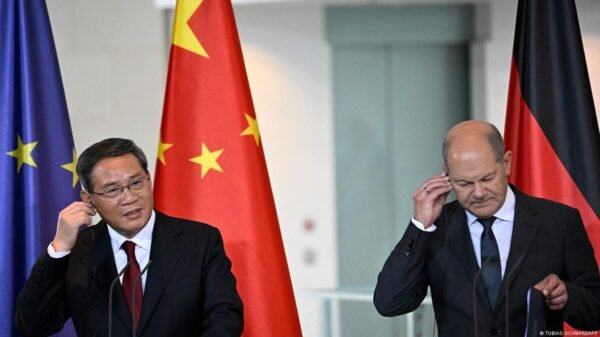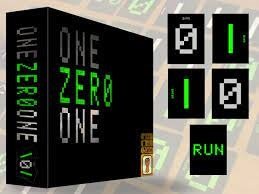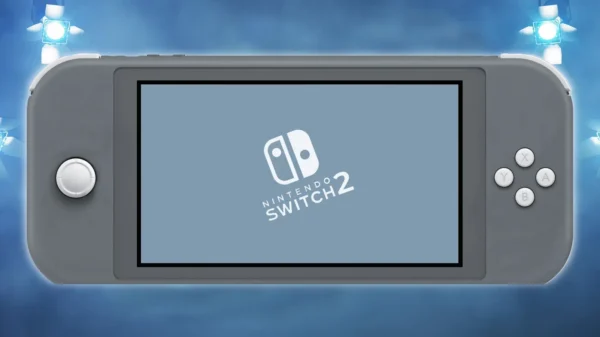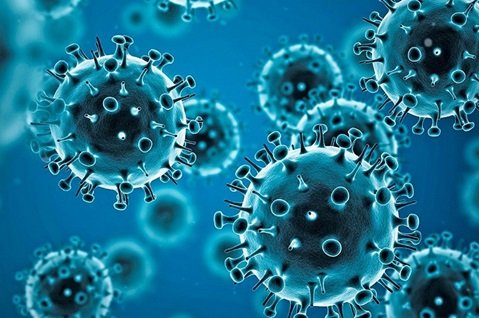In stark contrast to human-readable text files, binary files employ a series of 0s and 1s to represent data, rendering them indecipherable to the naked eye. Since the inception of computing, these files have played an integral role, laying the foundation for fundamental arithmetic operations and data storage.
The ingenious evolution of binary file formats has been instrumental in simplifying data storage and retrieval. These files comprise patterns of binary digits, with each digit bearing one of two values: 0 or 1. These two states have the capacity to encapsulate a wide spectrum of information, spanning text, images, audio, and video. Over time, the use of binary files has expanded to encompass various formats tailored to specific purposes, such as executable files for computer programs and image files for graphical content.
In this exploration of binary files, we will embark on a journey to uncover their inner workings, advantages, disadvantages, and the intriguing process of converting a text file into a binary file.
Demystifying Binary Files: A Digital Odyssey
What Is a Binary File?
A binary file is a type of computer file that stores data in a format interpreted by the computer’s processor as a sequence of binary digits (bits) representing two states: 0 and 1. These values serve to represent various forms of data, including text, images, audio, and video.
Diverging from text files, which store data as human-readable characters, binary files are intended for processing by the computer’s processor, rendering the data they contain unreadable and incomprehensible to humans.
These files have been an integral part of computer systems since the early days of computing. The pioneering computers of the 1940s and 1950s relied on binary arithmetic for calculations and data storage. These early computing marvels employed vacuum tubes for calculations and stored data in binary form.
The subsequent decades saw the advent of transistors and integrated circuits, leading to the development of smaller, more potent computers. These machines continued to use binary arithmetic for calculations and data storage.
One of the pivotal innovations in the nascent computer industry was the birth of the binary file format. This format enabled computers to store and retrieve data in a format easily understood by the computer’s processor. The binary file format marked a significant advancement over earlier data storage methods, including punch cards and magnetic tape.
Binary files are comprised of sequences of binary digits (bits) arranged in specific patterns. Each bit possesses one of two values: 0 or 1, representing two distinct states or values, such as on/off, true/false, or yes/no. Through the combination of these values in a specific pattern, binary files have the capacity to represent a diverse range of information, including text, images, audio, and video.
With the evolution of computer technology, new types of binary files have emerged, each with its unique features and applications. For instance, executable files contain instructions that the computer’s processor can directly execute, while image files store data in the form of a grid of pixels. Audio and video files preserve data as a sequence of audio and video samples, respectively.
Binary files find application across various fields, including:
Operating Systems: Binary files store the code for operating systems, executed directly by the computer’s processor.
Applications: Binary files house the code for applications like word processors and web browsers.
Data Storage: Binary files are repositories for data, encompassing images, audio, and video.
Network Communication: Binary files facilitate data transmission over networks, such as the Internet.
Embedded Systems: Binary files contain the code for embedded systems, such as traffic lights and elevator control systems.
Deciphering the Mechanics of Binary Files
How Do Binary Files Work?
At their core, binary files are an assembly of binary digits (bits) meticulously arranged in a specific pattern. Each bit can assume one of two values: 0 or 1, representing two discrete states or values, such as on/off, true/false, or yes/no. By organizing these values in a specific pattern, binary files can encapsulate an extensive spectrum of information, spanning text, images, audio, and video.
The process of crafting a binary file commences with the generation of a data stream. A data stream is a sequence of binary digits arranged in a predefined order, dictated by the computer’s processor, which interprets the bit values as it progresses.
To craft a binary file, the data stream is partitioned into a series of blocks, each housing a specific number of bits. These blocks are subsequently structured in a specific configuration, such as a grid or a tree, to give rise to the binary file.
The arrangement of blocks in a binary file is determined by its file format. An array of file formats exists, each featuring its distinctive structure and purpose. For instance, executable files employ a specific pattern to store instructions that the computer’s processor can execute directly, while image files use a distinct configuration to house data in the form of a grid of pixels.
Once a binary file is forged, it can be stored on a computer’s hard drive or transmitted across a network. Upon accessing or opening the file, the computer’s processor scrutinizes the file’s blocks, interpreting the bit values to execute the desired action, whether it involves displaying an image or playing an audio file.
Unveiling the Prowess of Binary Files
Advantages of Using Binary Files
Binary files offer numerous advantages that render them indispensable tools for computer systems. One of their primary merits is their compact size, given that they employ only two values to represent information. This efficiency allows for the storage of vast amounts of data in a relatively small space. Furthermore, they are machine-readable, ensuring seamless interchangeability across diverse computer systems without the need for conversion or translation. This portability is particularly valuable in contemporary computer systems, where data is frequently shared and collaboratively handled by multiple users and organizations.
Another asset of binary files is their efficient storage and transfer capabilities. Special algorithms enable their compression and decompression, facilitating the storage and transfer of large data volumes. This feature proves especially advantageous when transmitting data over a network or storing it on a hard drive. Additionally, binary files can be read from and written to more swiftly than text files, rendering them ideal for applications where speed is of the essence, such as video games and high-performance computing.
Binary files offer platform independence, as they can be executed on any computer system, irrespective of the operating system or hardware platform. This results from the direct interpretation of binary code by the computer’s processor, without the need for translation into machine code. Moreover, binary files can be encrypted to safeguard their data from unauthorized access, particularly beneficial for applications involving sensitive information.
Lastly, binary files are versatile and capable of storing a wide array of information, encompassing text, images, audio, and video. This versatility renders binary files a valuable asset across an array of applications, spanning software development, data storage, and data transmission.
Navigating the Challenges of Binary Files
Disadvantages of Binary Files
While binary files boast numerous advantages, they also harbor some disadvantages. One of the primary drawbacks is their limited human-readability. Comprising only two symbols (0 and 1), binary files pose challenges in understanding their content without specialized tools or knowledge. Additionally, they lack built