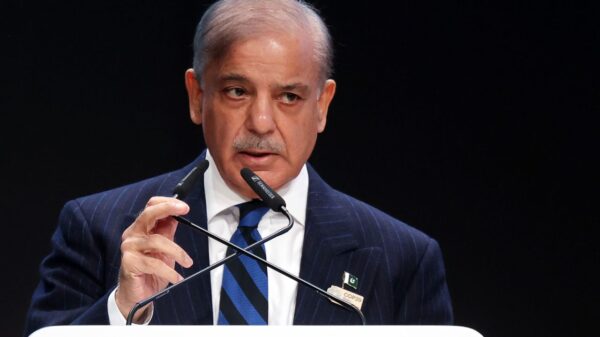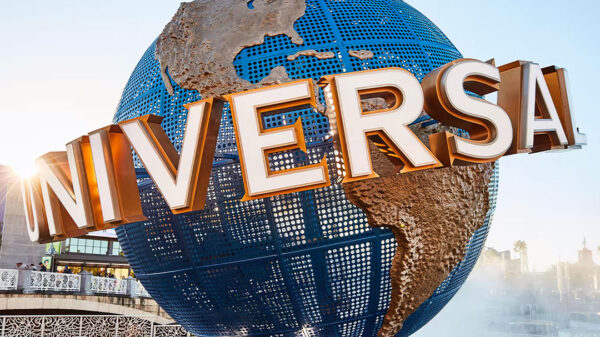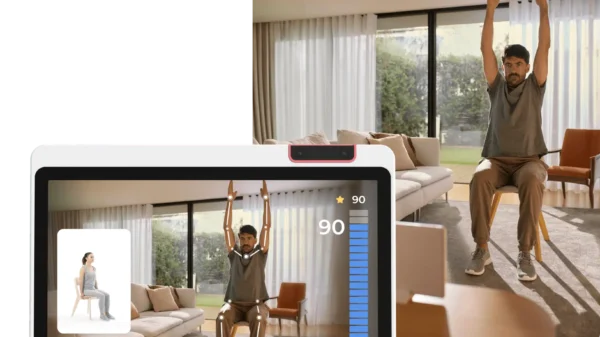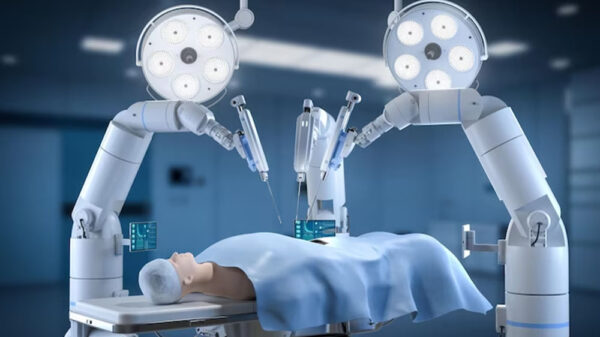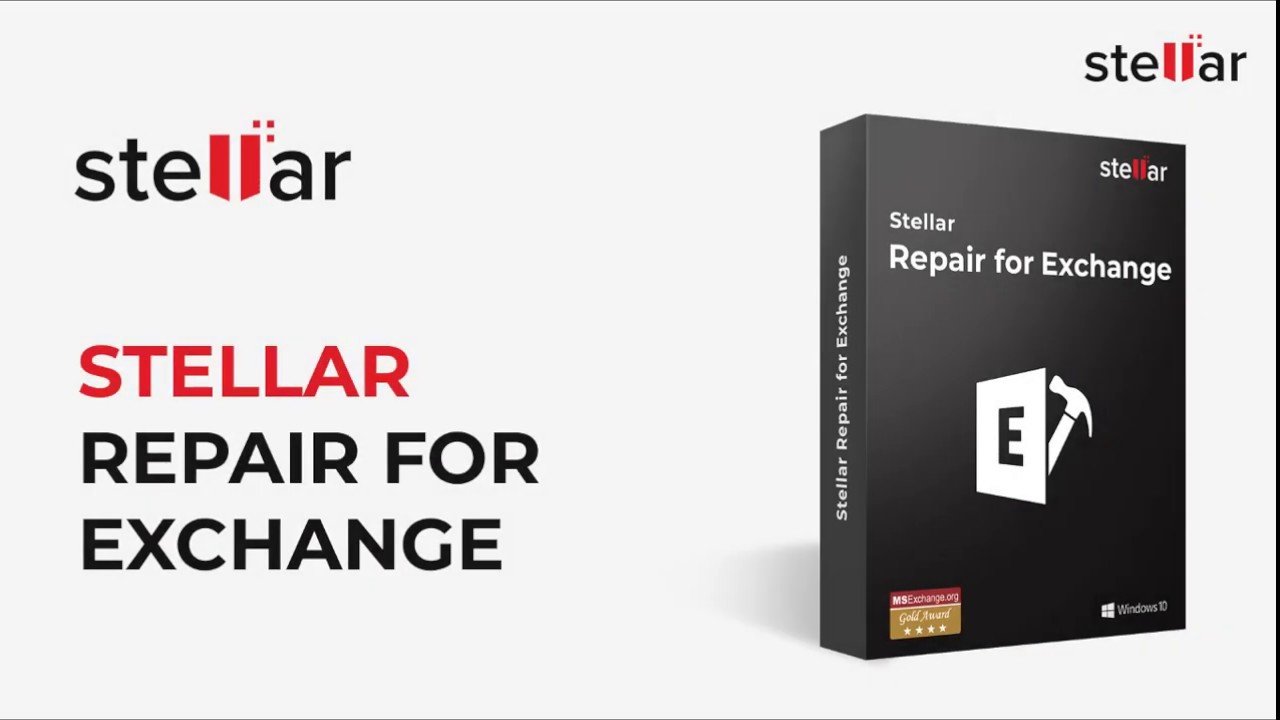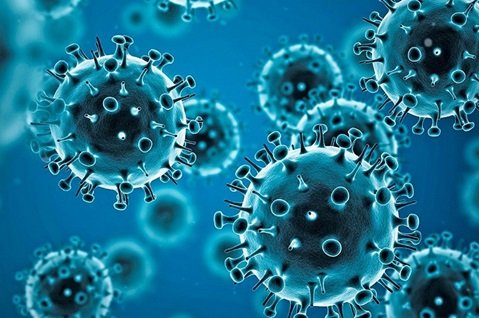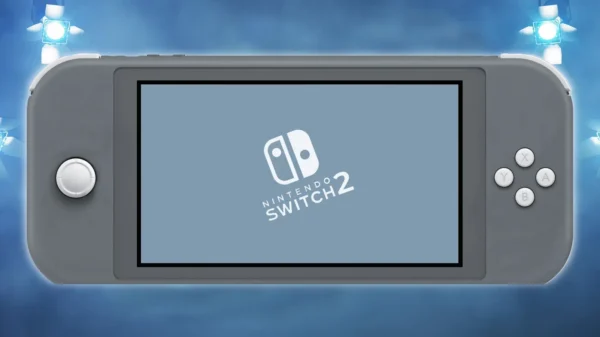In the world of technology, Stellar Repair for Exchange emerges as an advanced software meticulously crafted to tackle specific challenges: the recovery of dismounted and offline Exchange EDB files with unparalleled precision. This efficient and dependable tool stands out as a vital asset for Exchange administrators and businesses alike.
Unveiling the Prowess of Stellar Repair for Exchange
Let’s delve into the extensive array of features that Stellar Repair for Exchange brings to the table, from its cutting-edge scanning methods to its precise data recovery capabilities.
Recover Exchange Server Databases
Stellar Repair for Exchange boasts potent algorithms that conduct in-depth scans of EDB files, even those that might be corrupted or dismounted. It offers two scanning modes: the Quick Scan for most database corruption issues and the Extensive Scan, designed for severely damaged Exchange databases. While the Extensive Scan takes more time due to its comprehensive nature, it ensures a meticulous examination. This Exchange Recovery Tool excels at recovering severely corrupted mailboxes while preserving the original folder structure.
Recover Compromised Server Mailboxes
Exchange servers are not immune to vulnerabilities, making them targets for hackers seeking to steal data or deploy malware, including ransomware. To shield your Exchange server from such threats, timely installation of Microsoft’s security updates is essential. In case of an Exchange Server Ransomware attack, Stellar Repair for Exchange can assist in restoring Exchange mailboxes from the compromised server. These mailboxes can then be recovered on a new Exchange server or directly to an Office 365 account.
Restoring Corrupt Public Folders
Recovering Exchange Server public folders can be a complex task. Stellar Repair for Exchange simplifies the process by helping administrators recover Public Folders and restore them as PST files. Alternatively, these restored public folders can be migrated to a live Exchange server or Office 365. However, before initiating the data recovery, it’s crucial to ensure that the settings of the live Exchange or Office 365 admin are properly aligned for the transfer.
Seamless Migration of Recovered Mailboxes to Live Exchange
Stellar Repair for Exchange facilitates the smooth transfer of recovered mailboxes to a Live Exchange server with minimal disruption. The software presents mailboxes in a format similar to an Outlook profile, allowing administrators to inspect all mailbox components before initiating the transfer. To commence this transfer, knowledge of the Domain Controller’s location, specifically where ‘Active Directory’ resides, is essential. The software offers the convenience of mapping mailboxes to the destination Exchange Server automatically. However, for those who prefer control, manual mailbox mapping is readily available.
The Versatility of Stellar Repair for Exchange:
Stellar Repair for Exchange empowers you to:
Swiftly recover accidentally or intentionally deleted mailboxes to ensure critical data is never lost.
Restore and convert corrupted archive mailboxes to various formats or send them directly to Office 365 or a Live Exchange server.
Facilitate temporary mailbox access using the Dialtone process while concurrently repairing the corrupted database using Stellar Repair for Exchange during downtime.
Seamlessly transition retrieved mailboxes to Office 365 using intuitive mailbox-mapping functionalities.
Preview mailbox items and select specific items for precise recovery.
Prioritize the export of recovered mailboxes to PST, Live Exchange, or Office 365, ensuring that critical data is addressed first.
Handle up to 4 mailboxes in parallel during the recovery process.
Conduct detailed mailbox searches and retrieve individual items based on a range of search parameters, offering precise control over recovery.
Save your recovered mailboxes in a variety of formats, including PST, MSG, EML, RTF, HTML, and PDF, for enhanced portability.
Seamlessly recover multi-language mailbox data with support for Unicode EDB files.
Convert your repaired mailbox contacts into CSV format, simplifying viewing and management.
Store and load scan results for efficient recovery in future operations.
Efficiently recover large mailboxes with just a few clicks.
Create new mailboxes directly on the Exchange server, provided you have the necessary access rights.
Enjoy the advantages of the Stellar Toolkit for Exchange, a comprehensive suite of five tools for various Exchange and server tasks.
Step-by-Step Guide on How to Use Stellar Repair for Exchange:
Open the Stellar Repair for Exchange software and access its home screen. Click “Browse” to select an EDB file, or use the “Find” button if you’re uncertain about the file’s location.
The software will swiftly locate and display all EDB files within the chosen volume, folder, or sub-folder.
Choose “Quick Scan” for a speedy repair of the corrupt EDB file or select “Extensive Scan” for more thorough results.
After scanning, the software will present recoverable mailboxes on the left panel. Preview and select the mailbox items you wish to restore.
To export to Live Exchange, choose the “Export to Live Exchange” option and follow the subsequent steps, including inputting necessary details.
For exporting to Office 365 or saving as PST, similar steps are followed to ensure a seamless recovery process.
In conclusion, Stellar Repair for Exchange serves as an invaluable resource for Exchange administrators when tackling challenges such as database corruption, dirty shutdown errors, server crashes, and ransomware attacks. With its user-friendly interface and step-by-step guidance, the software simplifies critical tasks, including recovering essential mailbox data, restoring public folders, and seamlessly migrating repaired mailboxes to Live Exchange or Office 365. Don’t let data loss impede your operations; entrust Stellar Repair for Exchange to salvage your critical information and maintain the smooth operation of your Exchange server.