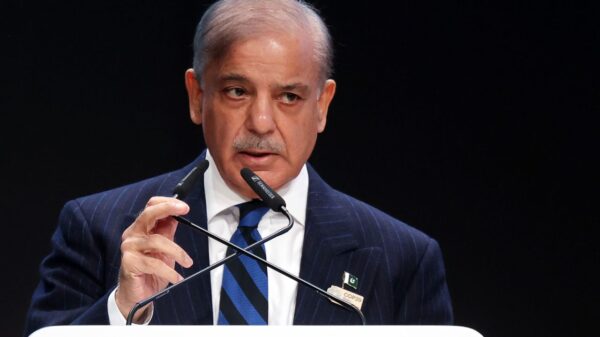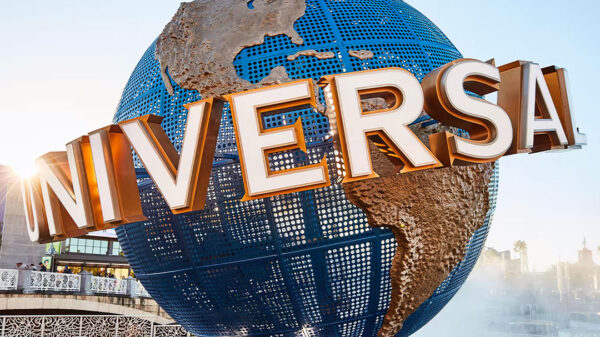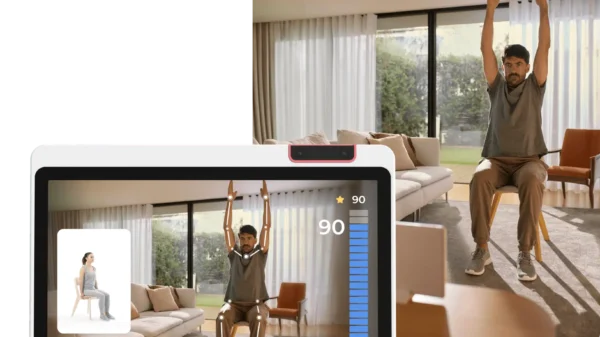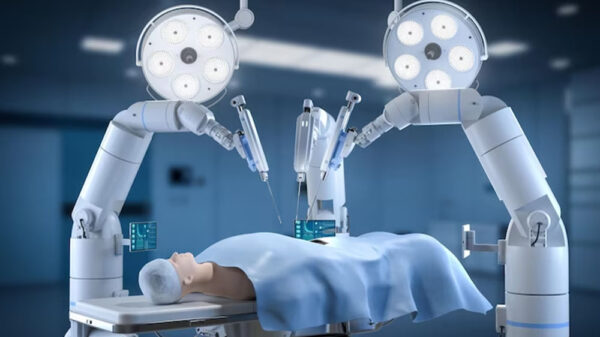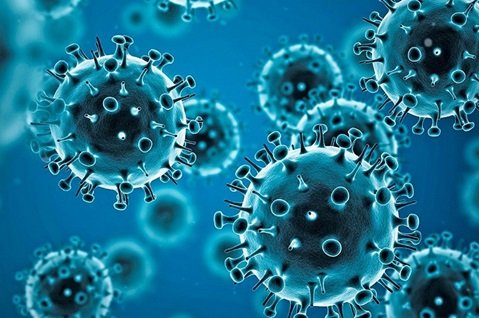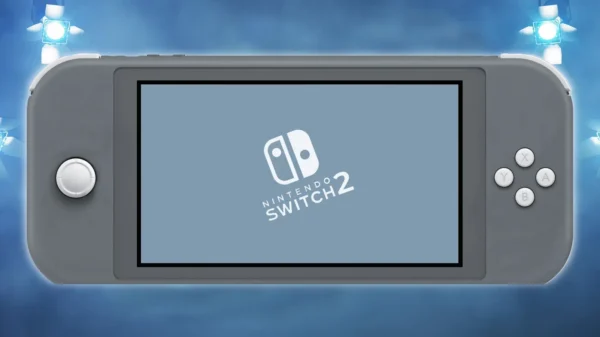Server virtualization has transformed the way organizations deploy and manage their IT infrastructure. By allowing multiple virtual servers to operate on a single physical server, it empowers businesses to maximize resource utilization, enhance scalability, and simplify management. With server virtualization, you can effortlessly create, move, and delete virtual servers as needed, without costly hardware upgrades or intricate reconfigurations. This empowers you to promptly adapt to changing business requirements while also trimming costs and boosting efficiency.
Let’s delve into every facet of server virtualization and show you how it can address your IT infrastructure challenges.
Demystifying Server Virtualization: What Is It and How Does It Work?
It is a game-changing technology that has revolutionized the way organizations deploy and manage their IT infrastructure. By allowing multiple virtual servers to run on a single physical server, server virtualization enables businesses to maximize resource utilization, improve scalability, and simplify management.
Defining Server Virtualization: What Does It Entail?
A technology that enables multiple virtual servers to run on a single physical server. This means that instead of dedicating one physical server to each application or service, you can consolidate all of them onto a single physical server, all while maintaining the illusion of separate servers.
Server virtualization presents several key advantages, including:
Efficient Hardware Utilization: If a physical server is utilizing only 50% of its processing power, it allows you to create two virtual servers on that machine, each utilizing half of the available processing power. This maximizes your hardware investments and reduces the costs associated with additional hardware.
Enhanced Scalability: With traditional physical servers, adding new applications or services typically necessitates purchasing and installing more hardware. In contrast, server virtualization allows you to create new virtual servers by allocating a portion of the available processing power and memory on the physical server. This simplifies scaling your infrastructure without significant capital expenditures.
Server virtualization encompasses various technologies, including:
Hardware Virtualization: This runs a virtual machine (VM) directly on top of a host computer’s processor and memory. The VM operates with its own operating system and resources, contained within the host computer. Examples include VMware ESXi and Microsoft Hyper-V.
Operating System-Level Virtualization: This permits multiple isolated operating systems to run on a single physical server. Each virtualized OS has its set of resources but shares the same physical hardware. Examples include Oracle VirtualBox and KVM.
Application Virtualization: This enables a single application to run on multiple devices while keeping them isolated. Each application operates in its own sandboxed environment, preventing conflicts and enhancing security. Examples include Citrix Virtual Apps and Desktops and VMware ThinApp.
Server virtualization is a potent technology that enables organizations to consolidate their IT infrastructure, improve resource utilization, and enhance scalability and flexibility. By allowing multiple virtual servers to operate on a single physical server, it reduces costs linked to additional hardware while enhancing IT operations’ efficiency and reliability.
The Inner Workings of Server Virtualization
Server virtualization operates by establishing an abstraction layer between the physical hardware of a server and the software it runs. This abstraction is built using a technology called a hypervisor or virtual machine monitor. The hypervisor sits atop the physical hardware and manages resource allocation to multiple virtual machines (VMs).
Each VM is a sandboxed environment that operates with its operating system and applications, akin to a physical server. However, VMs can move between different physical servers, provided the host server has the hypervisor installed.
For instance, suppose you have a physical server with a powerful processor, ample RAM, and significant storage. You intend to run two applications, one resource-intensive and the other lightweight. With traditional physical servers, you’d need to purchase a second machine for the less demanding application. In contrast, with server virtualization, you can create two virtual servers on one physical server. The first VM can utilize half of the processing power and a portion of the RAM, while the second VM uses the remainder. Both VMs can access the same storage.
This approach optimizes your existing hardware investments, cuts costs related to purchasing and maintaining additional hardware, and simplifies scaling your infrastructure up or down as needed.
Server virtualization leverages various types of hypervisors, including:
Type 1 Hypervisors: These are bare-metal hypervisors that run directly on host computer hardware.
Type 2 Hypervisors: These are hosted hypervisors that run on top of an existing operating system.
Hybrid Hypervisors: Combining elements of both type 1 and type 2 hypervisors, they offer advantages from each approach.
In essence, server virtualization uses a hypervisor to create an abstraction layer between physical hardware and software, allowing multiple VMs to share the same physical hardware while maintaining isolation. This technology empowers organizations to consolidate their IT infrastructure, enhance resource utilization, increase scalability and flexibility, all while reducing costs linked to additional hardware.
Benefits Galore: Server Virtualization Advantages
Server virtualization offers numerous benefits that help organizations optimize their IT operations and reduce costs. One key advantage is hardware consolidation, which reduces the number of physical servers needed, leading to cost savings on hardware, cooling, and power consumption.
Another benefit is improved resource utilization. With virtualization, resources like CPU, memory, and storage are allocated more efficiently, ensuring that each application or service runs optimally without bottlenecks. Additionally, server virtualization streamlines infrastructure scaling, providing greater flexibility in deploying applications and services.
Server virtualization also enhances security and isolation. Each VM is isolated from other VMs on the same physical server, minimizing conflicts between applications and enhancing security by preventing malware and viruses from spreading.
Furthermore, server virtualization facilitates swift deployment of new applications and services, speeding up the time-to-market for new products and services without waiting for hardware upgrades.
The role of servers in traditional programming architecture
Centralized management tools offered by server virtualization platforms simplify management and reduce complexity associated with managing multiple physical servers. Disaster recovery and business continuity are supported, allowing you to create backups and replicas of VMs for a quick recovery.
Virtual machines can be easily migrated between different physical servers, providing mobility and portability for applications and services. Server virtualization serves as the foundation for building private, public, or hybrid clouds, allowing organizations to enjoy cloud computing benefits while retaining control over their IT infrastructure.
Implementing Server Virtualization: Step by Step
Before setting up a server virtualization environment, it’s crucial to define the project scope, assess current IT infrastructure, and upgrade hardware resources.
Project Scope: Identify the types of applications and workloads to be hosted, along with their performance and availability requirements.
Hardware Preparation: Ensure that physical servers have sufficient CPU, memory, and storage capacity to support VMs. Install necessary hardware components and peripheral devices.
Software Installation: Choose the appropriate server virtualization platform, configure it with necessary settings, and install additional software components for security and stability.
Virtual Machine Creation: Allocate resources and configure VMs with operating systems and applications to support the intended workloads.
Network Configuration: Set up IP addresses, subnet masks, default gateways, and network protocols for each VM.
Storage Configuration: Determine storage needs for each VM, allocate storage resources, and configure storage settings.
Security Configuration: Implement security measures, access controls, and user permissions. Create disaster recovery and business continuity plans.
Testing and Validation: Test each VM, validate the configuration, and address any issues or conflicts that arise.